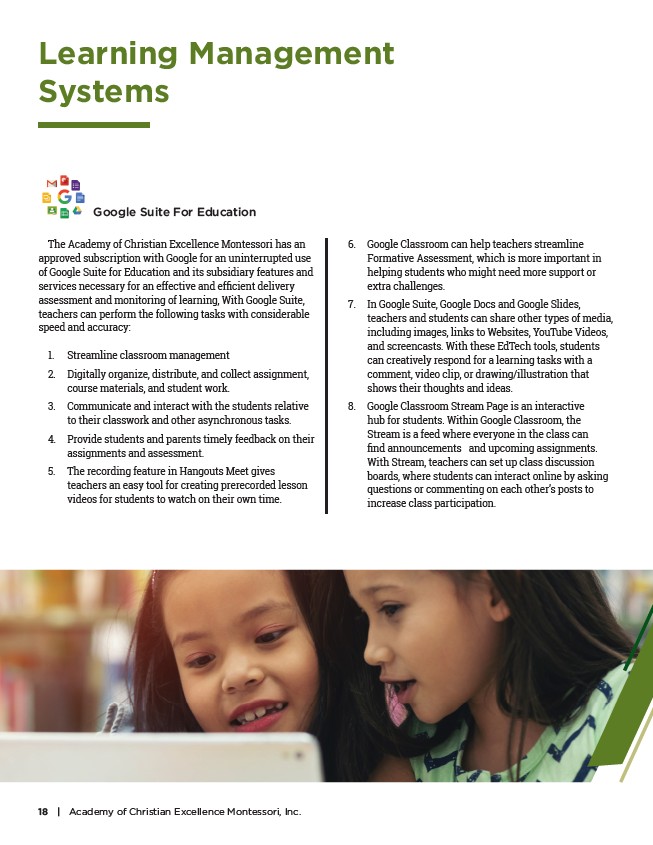
Learning Management
Systems
Google Suite For Education
The Academy of Christian Excellence Montessori has an
approved subscription with Google for an uninterrupted use
of Google Suite for Education and its subsidiary features and
services necessary for an effective and efficient delivery
assessment and monitoring of learning, With Google Suite,
teachers can perform the following tasks with considerable
speed and accuracy:
1. Streamline classroom management
2. Digitally organize, distribute, and collect assignment,
course materials, and student work.
3. Communicate and interact with the students relative
to their classwork and other asynchronous tasks.
4. Provide students and parents timely feedback on their
assignments and assessment.
5. The recording feature in Hangouts Meet gives
teachers an easy tool for creating prerecorded lesson
videos for students to watch on their own time.
6. Google Classroom can help teachers streamline
Formative Assessment, which is more important in
helping students who might need more support or
extra challenges.
7. In Google Suite, Google Docs and Google Slides,
teachers and students can share other types of media,
including images, links to Websites, YouTube Videos,
and screencasts. With these EdTech tools, students
can creatively respond for a learning tasks with a
comment, video clip, or drawing/illustration that
shows their thoughts and ideas.
8. Google Classroom Stream Page is an interactive
hub for students. Within Google Classroom, the
Stream is a feed where everyone in the class can
find announcements and upcoming assignments.
With Stream, teachers can set up class discussion
boards, where students can interact online by asking
questions or commenting on each other’s posts to
increase class participation.
18 | Academy of Christian Excellence Montessori, Inc.